| X-tile is an application that allows you to select a number of windows and tile them in different ways. X-tile works on any X desktop (gnome, kde, xfce, lxde…). The main features are: many tiling geometries, undo tiling, invert tiling order, optional system tray docking and menu, filter to avoid listing some windows, filter to check some windows by default, command line interface. Written by Giuseppe Penone (aka giuspen) and Chris Camacho (aka Chris_C). The following languages are supported:
|
features download terminal commands dev. versions |

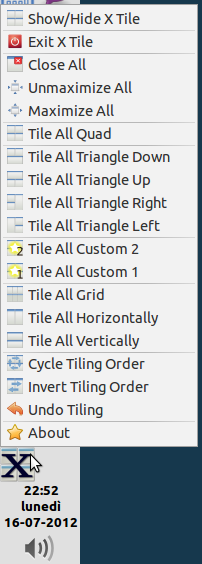
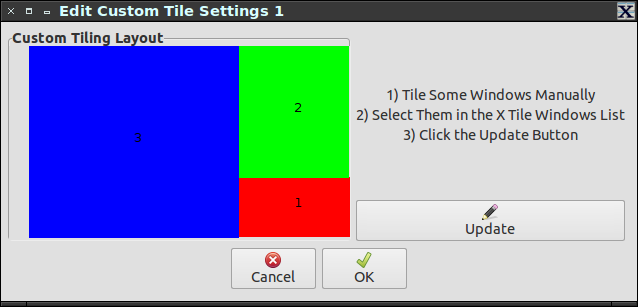
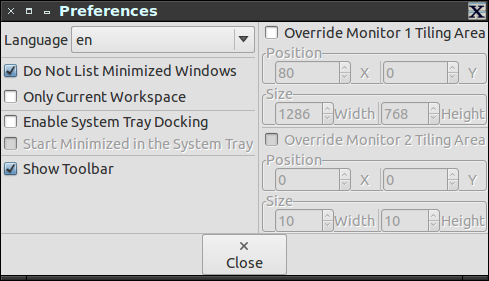
- tile checked windows vertically
- tile checked windows horizontally
- tile checked windows grid
- tile checked windows custom
- tile checked windows triangle up, down, left, right
- tile checked windows quad
- undo tiling
- invert tiling order
- cycle tiling order
- maximize checked windows
- unmaximize checked windows
- close checked windows
- filter to avoid listing some windows
- filter to check some windows by default
- optional system tray docking and menu
- command line interface
![]() download :
download :
![]() source code : x-tile-3.3.tar.xz
source code : x-tile-3.3.tar.xz
![]() debian/ubuntu package : x-tile_3.3-0_all.deb
debian/ubuntu package : x-tile_3.3-0_all.deb
(giuspen PPA: sudo add-apt-repository ppa:giuspen/ppa)
![]() rpm package: x-tile-3.3-1.noarch.rpm (generated from the deb using alien)
rpm package: x-tile-3.3-1.noarch.rpm (generated from the deb using alien)
sha256sum *
e4b693784a088351f6df289c81db279dd5d79b666820e28717c23308ad779c40 x-tile_3.3-0_all.deb
3a291d41cd11bede6e019ea63089a0746e5f610b8a9a0ae2b0a9300d3ab4dd2a x-tile-3.3-1.noarch.rpm
a79c7515719ce8a894b21fee7bc89d9266ecbeb014105af8c8f1108455a7f1f6 x-tile-3.3.tar.xz
NOTE: to have x-tile autostart at login:
![]() mkdir -p ~/.config/autostart && ln -s /usr/share/applications/x-tile.desktop ~/.config/autostart/x-tile.desktop
mkdir -p ~/.config/autostart && ln -s /usr/share/applications/x-tile.desktop ~/.config/autostart/x-tile.desktop
![]() terminal commands :
terminal commands :
x-tile -h or man x-tile (lists all up to date command line options)
x-tile w (x-tile main window)
x-tile z (undo the latest tiling operation)
x-tile i (invert the order of the latest tiling operation)
x-tile y (cycle the order of the latest tiling operation)
x-tile v (skip main window, directly tile all opened windows vertically)
x-tile h (skip main window, directly tile all opened windows horizontally)
x-tile g [rows [columns]] (skip main window, directly tile all opened windows grid given the number of rows and columns)
x-tile 1 (skip main window, directly custom tile 1 all opened windows)
x-tile 2 (skip main window, directly custom tile 2 all opened windows)
x-tile u (skip main window, directly tile all opened windows triangle-up)
x-tile d (skip main window, directly tile all opened windows triangle-down)
x-tile l (skip main window, directly tile all opened windows triangle-left)
x-tile r (skip main window, directly tile all opened windows triangle-right)
x-tile q (skip main window, directly quad tile all opened windows)
x-tile m (skip main window, directly maximize all opened windows)
x-tile M (skip main window, directly unmaximize all opened windows)
x-tile c (skip main window, directly close all opened windows)
![]() development versions :
development versions :
the source code is version controlled with git and hosted by github.
you can get a clone of the x-tile git repository issuing the command:
![]() git clone https://github.com/giuspen/x-tile.git
git clone https://github.com/giuspen/x-tile.git
![]() cd x-tile
cd x-tile
![]() ./x-tile
./x-tile
that will create a folder named x-tile in the terminal working directory.
in order to update the local repository with the server repository updates you don’t need to “git clone” all the time but simply run the following command from a terminal whose working directory is x-tile:
![]() git pull
git pull